Students can sign up for lockers online using the Locker Assignment website on Friday, August 29.
Locker availability will be first-come, first-served. A locker map is in the attached file.
If you are a new student registered, there may be a delay in adding your information to the program the first week.
Sardis Secondary Locker Instructions:
Tip: Make note of five preferred locker numbers that you want as they may already be taken by the time you log into the website
- Login using your student number as the user id and your first/ last name initials (in capitals) and student number as the password. For example:
- Name: John Smith Student No: 12345
- User ID: 12345
- Password: JS12345
- The password is case sensitive.
- If your last name is two names "eg. John Van Buren", use the first letter only of your last name JV12345
- Name: John Smith Student No: 12345
- Select a zone of the school in which you would like to have a locker.
- Once you have selected a locker you will be shown the locker combination. You can login at any time to see your assigned locker and combination.
- SCREENSHOT your locker number and combination to your phone.
- DO NOT SHARE your locker combination with anyone. If your name is assigned to a locker, YOU are the one responsible for the contents of that locker.
- You cannot change your locker through the online application, and you will not be permitted to switch lockers during the year so please choose carefully.
- If you are having difficulties logging into the system or need help, please see the office before school/ lunch/ after school only.
- You will be required to change your password.
** Please note: The school is not responsible for items lost or stolen from lockers. Students are advised to leave all valuables at home. Lockers are school property and are not considered private space. Administrators may open and inspect lockers at any time for reasons of health, safety or security.
PE change-room lockers will be available for students registered in PE. Students will need to bring their own personal lock so that they can secure their valuables in a change-room locker during their PE Class only (it will be expected that the contents and lock are removed and taken home after each class).
To Open Your Lock: (00-00-00)
- Turn knob RIGHT THREE times(clockwise) stopping at 1st number.
- Turn knob LEFT (counterclockwise) one whole turn past the 1st number and stop at 2nd number.
- Turn knob RIGHT (clockwise) and stop at the 3rd number.
- Pull the shackle to open.
Locker Number Location
E001-E180 E Hallway – 1st Floor - Foods/ Art
E181-E233 E/F Hallway – 1st Floor - Shops
B001-B278 B Hallway - 1st Floor – English
B300-B537 B Hallway – 2nd Floor – Math/ Science/ Computers
B600-B665 B Hallway – 1st Floor – Languages
B666-B733 B Hallway – 1st Floor – Music/Dance/ Theatre
C001-C278 B Hallway - 1st Floor – English
C300-C541 B Hallway – 2nd Floor – Math/ Science/ Computers
C600-C637 C Hallway – 1st Floor – Indigenous/ LA
C638-C673 C Hallway – 1st Floor - Languages